Printer profiles allow automatic color compensation for differences in printers and media configurations as well as the effects of resolution and dot pattern on an output. Although you can print a job using no profiles at all, using ICC Profiles produces greater color fidelity.
Related Topics
- ICC Profiles
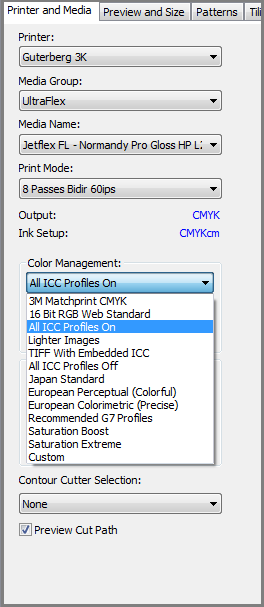
Figure 1
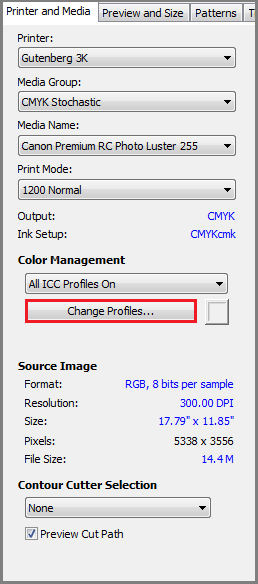
Figure 2
 Select the Media Profile:
Select the Media Profile: